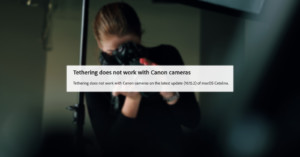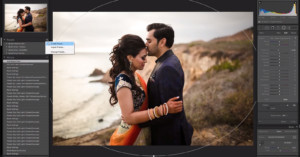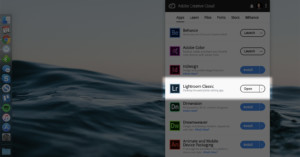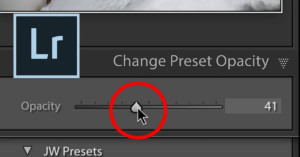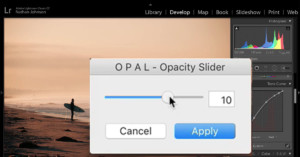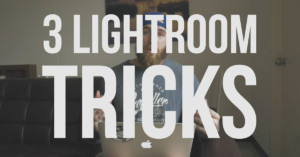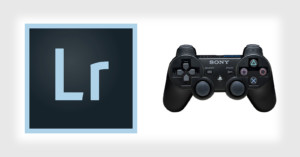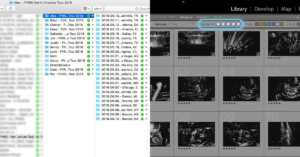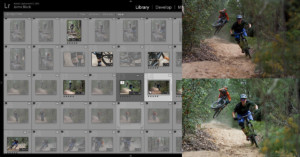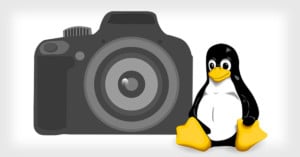Lightroom Just Got a Slew of Workflow Updates and a Small Performance Boost
Adobe has just unveiled its "February Photography Releases" for both versions of Lightroom across all devices—a slew of workflow and performance updates that include more support for GPU acceleration, better secondary display support, support for .PSB files, and more.