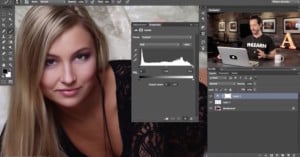How to Easily Use RGB Curves to Tone Your Photos
RGB Curves can be an intimidating photo editing tool that's difficult to wrap your mind around, but they're powerful and worth learning. Photographer Conner Turmon made this helpful 8.5-minute video that explains how tone curves work and how you can use them to create professional-looking photos.