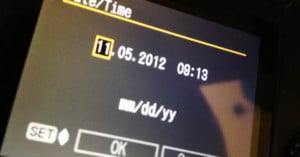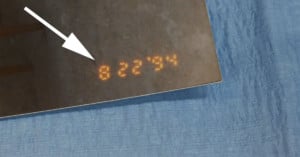
This is How Film Cameras Added Dates to Your Photos
Before EXIF data landed on the scene through the rise of digital photography, film cameras could superimpose the current date directly onto your photos, allowing you to see when you shot each one as you flipped through an album. If you've ever wondered how that date was included, here's an interesting 14-minute teardown by Applied Science that reveals the secret.