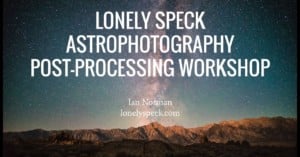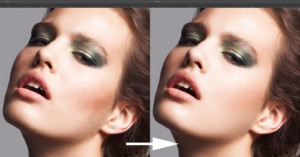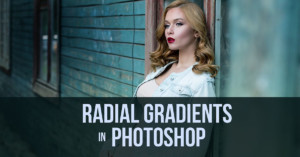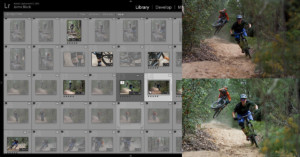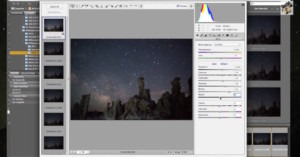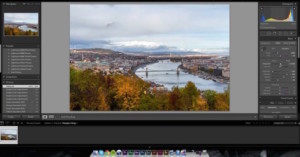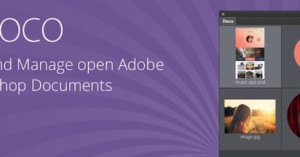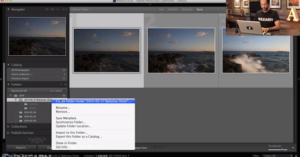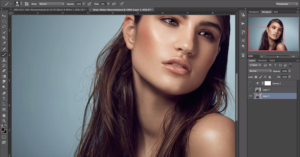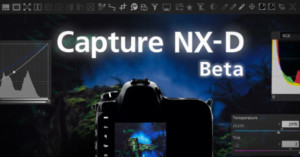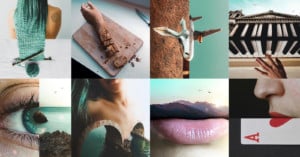
Artist Combines Like Objects into Surreal Photo Manipulations
Influenced by artists like René Magritte and Chema Madoz, Swiss-born photographer Monica Carvalho began to see the possibilities that photography presented. Not satisfied with taking a normal image, she has combined her two passions of photography and surrealism.