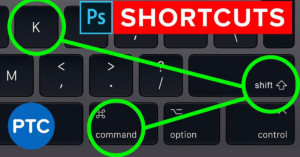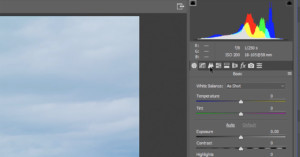How to Correct Perspective Distortions with Photoshop’s Camera Raw Filter
Here's a 1.5-minute video tutorial that could improve your workflow if you're often correcting perspective distortions in your photos. In it, Photoshop Training Channel teaches how to get the job done by converting your photo into a Smart Object and then using Photoshop's Camera Raw Filter.