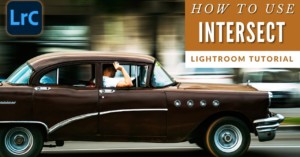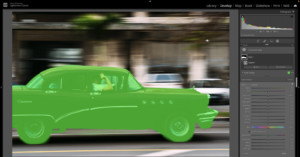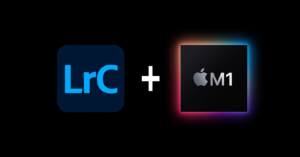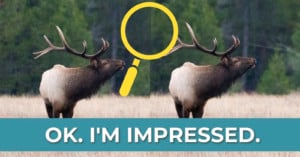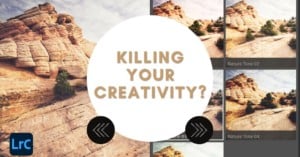Lightroom Classic and CC Are Nearly Identical, So Why Two Programs?
When Lightroom CC originally launched it was woefully behind Classic from a features perspective. Photographers who had come to expect certain tools and performance were greeted with an underpowered CC, and few gave it a second glance after that. But now, nearly five years later, those same photographers might not know that they are nearly identical now. So then, why do we have two versions of the same software?