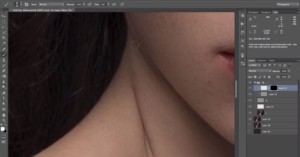How to Do Frequency Separation with the Mixer Brush in Photoshop
Frequency separation allows you to retouch images by editing one aspect without affecting others. For example, it will allow you to soften the skin while maintaining its texture. Here's a 21-minute video by PiXimperfect on how to use this advanced technique to improve your retouching skills.