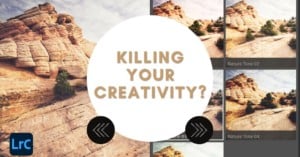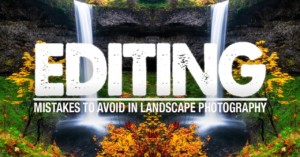Lightroom Color Grading Process for Warm and Vibrant Landscape Photos
For this landscape photo, I wanted to get back the warm sunrise light, especially on the mountain face in the back. Also, I wanted to restore details, mostly from the darker parts in the foreground to have a nicely balanced exposure.