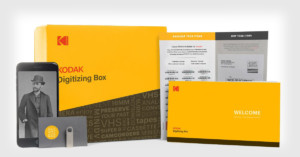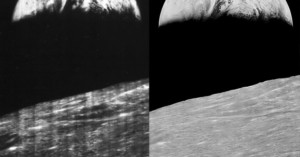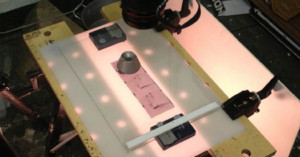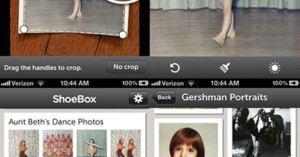How to Scan Photos on iPhone
Physical photographs can be scanned with an iPhone and it's easy to get good results with a little preparation and attention to detail. There are several apps that you can use to speed up and simplify the process, each with a different approach. The app that's best depends on your particular needs.