
The U.K. May Sacrifice Copyright Law to Attract AI Big Business
Text-to-image generators are a new and messy technology and this week another major step was taken that some argue is damaging to your copyrighted photographs.

Text-to-image generators are a new and messy technology and this week another major step was taken that some argue is damaging to your copyrighted photographs.

The Association of Photographers (AOP) has raised the alarm over the Text and Data Mining copyright exception that the U.K. government plans to introduce.

Time-lapses are usually created with one or more cameras by one or more photographers working together to document a particular subject, but now scientists have created a new method of time-lapse creation that uses photographs found on the Internet.

What are the most popular photo subjects in each location of your city? Is there any easy way of finding out? Those are questions UC Berkeley researcher Alexander Dunkel is trying to answer, and he has his sights set on Flickr as a possible solution. By combining the location geotags and context tags attached to many (or most) of the service's photos, Dunkel is able to create tag cloud-style maps of any location that reveals the tags that dominate each location.

We live in a world that's teeming with digital photographs. More photos are now uploaded every two minutes than were created during the entire 1800s. Facebook is seeing thousands of photographs uploaded to its servers every second of the day, and Instagram was flooded with 10 storm-related photos per second during Hurricane Sandy.
With such a large quantity of photographs flooding the web, it's clear that visual data mining will be an in-demand market in the coming years as more and more people look to glean valuable images from the torrent of useless pixels. One of the companies trying to occupy this space is CrowdOptic, a San Francisco-based startup that's building some pretty interesting location-based photo curation technologies.
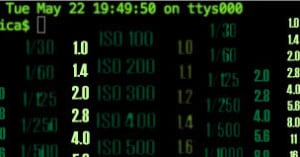
It happens every time you press the shutter. Tiny circuits spring into action and furiously record the information from every sensor pixel onto your memory card. But pixel information is not all that is recorded. With every shutter press, your camera records dozens of interesting details about how the photo was taken. These details are tucked away deep inside the labyrinth of code that comprises your photo file. Photo editing softwares, such as Photoshop or Lightroom, can unlock some of this data for viewing later. But they normally only scratch the surface of the available information by displaying only the most commonly used Exif tags.
To mine the deepest depths of your Exif data, you may want to try a utility called Exiftool. This utility is known for its ability to squeeze every last drop of information from your Exif data. Don’t expect a slick, graphical interface, though. Although there are more user friendly softwares which incorporate the Exiftool engine, we’re going to demonstrate Exiftool where it is at its minimalist best – at the command line.