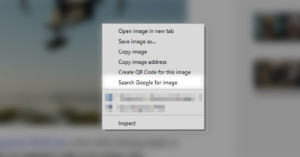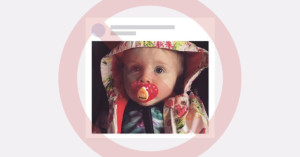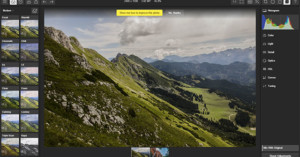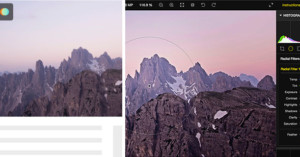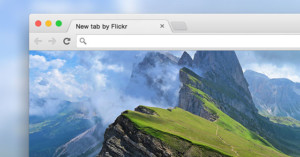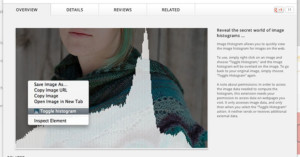Chrome’s Updated Camera Backpack is Bigger and More Comfortable
Chrome Industries has released the Niko Camera Backpack 3.0. Designed for street photographers and videographers, it's bigger and designed to be more customizable -- and therefore more comfortable.