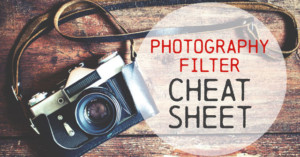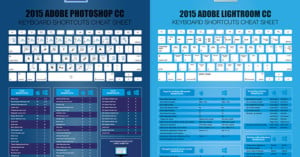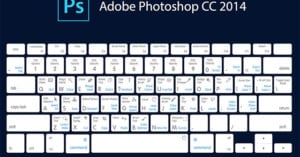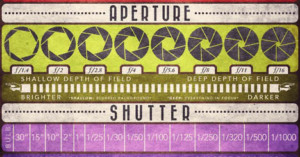A Social Media Cheat Sheet for 2017
Want to win at social media in 2017? The folks over at On Blast Blog did some research on tips, tricks, and best practices, and they've created a helpful cheat sheet infographic with all kinds of helpful nuggets of wisdom.