
Photographer Creates AI Girlfriend to Stave Off Nosy Relatives
Unmesh Dinda from PiXimperfect has displayed the awesome power of artificially intelligent (AI) photo editing by creating a girlfriend that doesn't exist.

Unmesh Dinda from PiXimperfect has displayed the awesome power of artificially intelligent (AI) photo editing by creating a girlfriend that doesn't exist.

Every Sunday, we bring together a collection of easy-reading articles from analytical to how-to to photo features in no particular order that did not make our regular daily coverage. Enjoy!
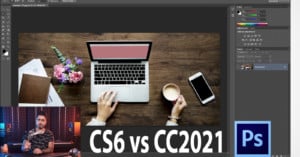
Ever since Photoshop moved to the subscription model, photographers who prefer to own perpetual licenses to software have steadfastly stuck with CS6. For those who didn't update, are there any features that they're missing out on?

PiXimperfect is an excellent resource for learning Photoshop techniques and in this 10-minute video, host Unmesh Dinda shows you how to add believable-looking snow to any image using Adobe Photoshop.

Photoshop master Unmesh Dinda at PIXimperfect has put together a simple tutorial that could have a significant impact on your photo editing workflow. In a few minutes, he'll show you how to customize your editing experience and create your personal "dream Photoshop toolbar."

Unmesh Dinda over at PiXImperfect recently took the latest update of Photoshop for a spin, and he was blown away by the improvement to 'Select Subject.' This AI-powered selection tool was always okay as a baseline, but now it's gotten so good that Dinda isn't sure he'll be using the Pen tool at all anymore.

Want to create an epic 'dual lighting' effect for your studio portraits, but don't have any gels or LEDs to work with? No problem. In this short tutorial, Photoshop master Unmesh Dinda of PIXimperfect will show you how to create this effect in post using just 2 layers!

Unmesh Dinda over at PIXimperfect has released another exceptional photo editing tutorial that you'll want to bookmark if you shoot portraits. In this video, he shows you a detailed step-by-step method for removing glare from glasses in Photoshop—something all of us have probably had to do at one point or another.

One of the most useful AI-powered tools in Photoshop is the relatively new Object Selection tool. But if you're finding that the tool isn't quite as precise as you would like, Unmesh Dinda from PIXimperfect has a few tips that will help you dial the feature in just right.

Unmesh Dinda of PIXimperfect has put together a brilliant educational video on the oft-confusing Divide blend mode in Photoshop. In this tutorial he'll show you how to use it to remove any color cast, before diving into the fascinating mathematics behind this useful tool.

If you're new to digital photo editing you've probably had this experience: you export a perfectly edited photo, but the JPEG looks all "wrong"—the colors are totally different! Actually, they not. As Unmesh Dinda from PiXimperfect explains, you just haven't sorted out your color space properly.

YouTuber and Photoshop expert Unmesh Dinda of PiXimperfect has put together a helpful and detailed guide that shows you exactly how to set up your Wacom tablet and keyboard shortcuts for the best photo editing and retouching experience.

In this short tutorial, Unmesh Dinda of PiXimperfect lays out his "Sharpening Separation" technique: a more advanced sharpening technique that allows you to sharpen your images as much as you like without creating those dreaded halos.

By carefully applying blur to a portrait, you can make it look like it was shot with a shallow depth-of-field using a fast (and expensive) lens. Here's a 12-minute tutorial by PiXimperfect that teaches the key to creating this faux blur in a realistic way.

Episode 308 of the PetaPixel Photography Podcast.
Download MP3 - Subscribe via iTunes, Google Play, email or RSS!
Featured: Photoshop guru, Unmesh Dinda

Here's a 6-minute video from PiXimperfect that looks at the difference between the Levels and Curves functions in Photoshop. While the two may seem similar in purpose, there are some very clear differences between them.

The Clone Stamp tool is a powerful option in Photoshop for removing or duplicating parts of an image. There are some tricks and shortcuts that will increase your productivity with the tool, and this 5-minute video from Unmesh Dinda of PiXimperfect demonstrates how you can use them.

Mastery of the pen tool enables complex vector shapes and selections that can be used for masking or extracting elements from an image. There is a bit of a learning curve to the tool, but this 30-minute video from Unmesh Dinda of PiXimperfect will teach you everything from the fundamentals to real-world use.

The curves tool is a powerful one in both Photoshop and Lightroom, with the ability to change both the tones and colors in an image. This 7-minute tutorial from PiXimperfect examines the tool in the context of removing color casts from the shadows of a photograph.

Frequency separation allows you to retouch images by editing one aspect without affecting others. For example, it will allow you to soften the skin while maintaining its texture. Here's a 21-minute video by PiXimperfect on how to use this advanced technique to improve your retouching skills.

Here'a neat trick for you Photoshop lovers out there. If you've shot a subject in front of a gray background, you can actually swap that gray background very easily using only Blend Modes. No selection or refine edge necessary.

Episode 147 of the PetaPixel Photography Podcast.
Download MP3 - Subscribe via iTunes, Google Play, email or RSS!
Featured: Wedding and lifestyle photographer Rich Chapman