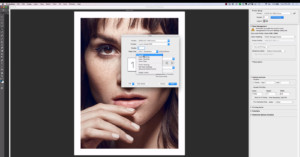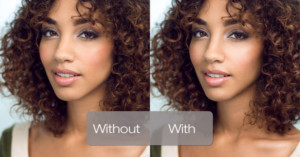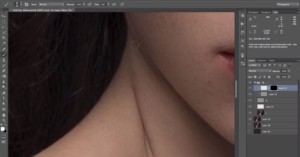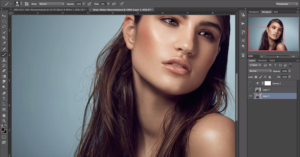Here’s a Checklist for Learning How to Retouch Photos Like a Pro
If you are a photographer or fledgling retoucher opening Photoshop for the first time, it is a daunting experience, to say the least. There is a wealth of knowledge, free and purchasable online, but how do you know what to search for if you don’t know what you don’t know?