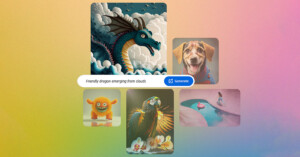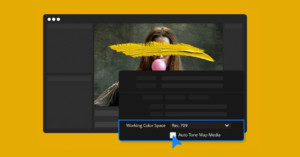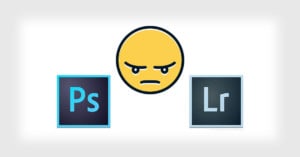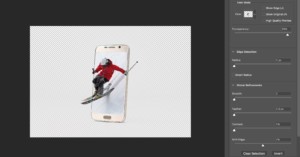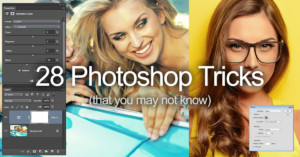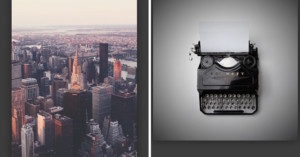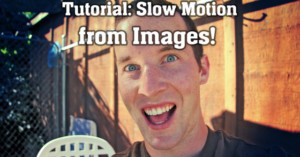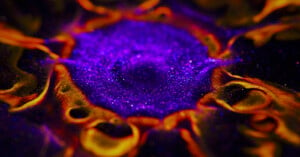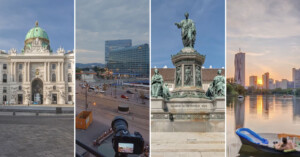Adobe Brings Big Updates to Premiere Pro, After Effects, and Frame.io
At the 2023 NAB Show, Adobe has announced significant product updates to its video-oriented software including Adobe Premiere Pro and After Effects. The software company announced major enhancements to its Frame.io service, including Frame.io functionality designed for still photographers.