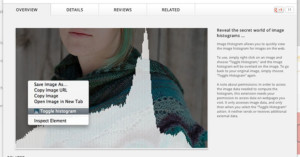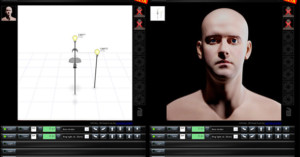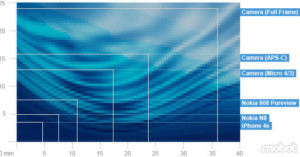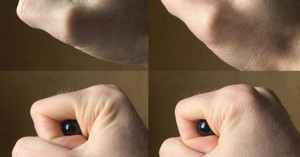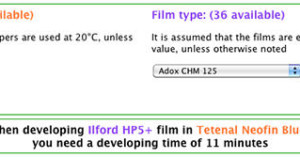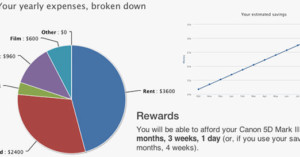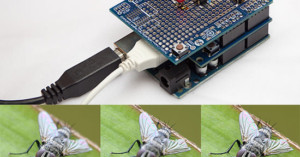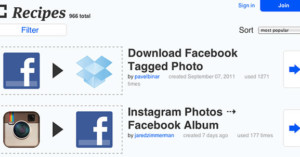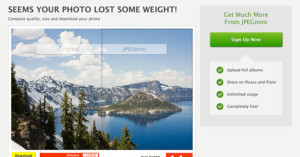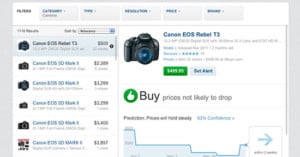Video: Ten Photography Life Hacks That’ll Save You Money
We've shared a few pretty cool life hacks over the years -- for example, check out this super-simple drop test that'll let you know if your AA batteries are juiced and ready to go -- but the video above brings together some of the most useful.
Put together by DigitalRev, these ten photo-related life hacks have the potential to make your photographic life that much easier, while saving you some money as well.