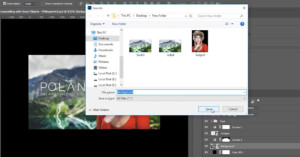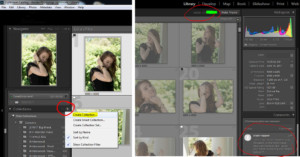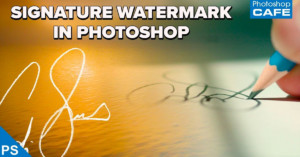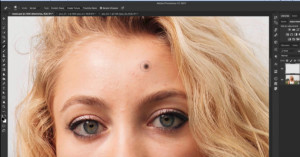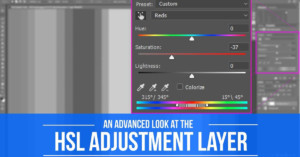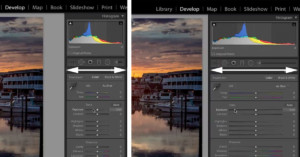Here’s the Best Way to Match Tones in Composite Photos
One of the most common difficulties with compositing photos is having the color tones of the different parts of the image match. This can be tricky to achieve, but this 10-minute tutorial by Photoshop expert Antti Karppinen shows a powerful way you can do it using a Selective Color adjustment mask.