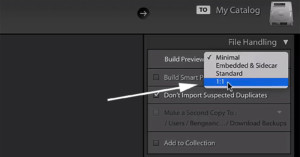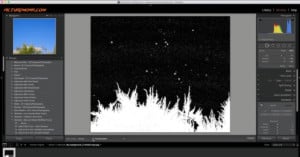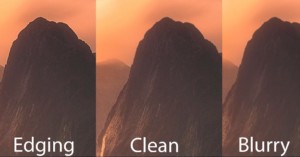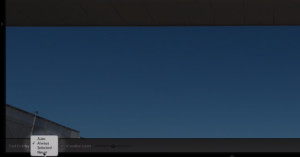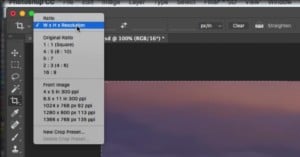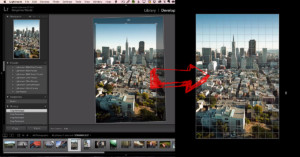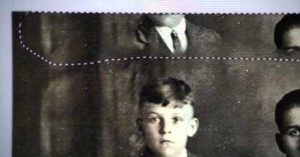A Simple Trick for Adding Drama to a Product Photo
Here's a quick tip from talented photographer, filmmaker, and YouTube star Peter McKinnon. In his latest "two-minute Tuesday" video, he showed how adding a simple overlay onto some black foam core can take a basic top-down product shot to the next level.