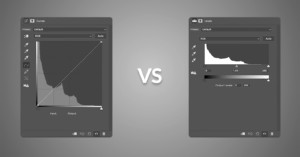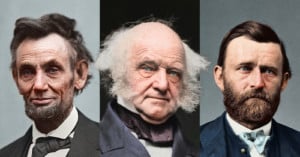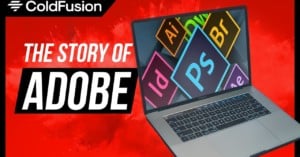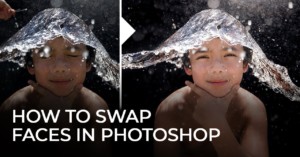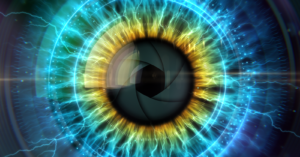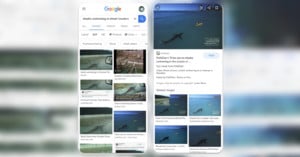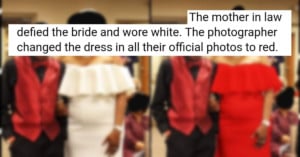Photoshop Virtual Summit II: 5 Days of Free Photoshop Training by Top Pros
Want to take your Photoshop skills to the next level but not sure where to start? Well, you're in luck, because the Photoshop Virtual Summit II is just around the corner. It's an online event that will offer 5 days of free Photoshop training by some of the world's top experts.