
How a Photographer Photoshopped Herself Into Her Family Portrait
A photographer revealed how she perfectly photoshopped herself into her family portrait after the battery on her remote trigger died at the worst moment during a shoot.

A photographer revealed how she perfectly photoshopped herself into her family portrait after the battery on her remote trigger died at the worst moment during a shoot.
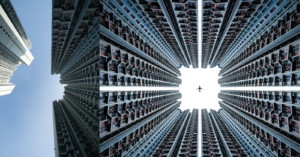
A photographer has revealed what his original images look like when he takes them compared to the final, spectacular edited result.

A photo editing app that automatically removes the background from pictures with just one click has soared to over 40 million downloads.

NBP Retouch Tools has released a long-awaited update for the Color Map X Panel for Adobe Photoshop that brings full functionality to Apple Silicon (M1/M2), new Windows, and is fully compliant with the new Adobe UXP.

Kwiketta is a new free application that can launch Photoshop directly under Rosetta (the Intel Processor Emulation on Apple Silicon M1 and M2 Macs) and hands all files opened with it to Photoshop, letting creatives continue using legacy plugins and add-ons.

Adobe has released what it calls a “major” update to Photoshop on desktop, Photoshop for iPad, and Photoshop for web. Adobe also announced “transformative new features in Adobe Camera Raw.

In the past, double exposing film was one of the most popular special effects used in photography, and often could be hit or miss. The idea was to combine two (or more) photos into the same image.

Lithuanian developer Pixelmator has released Pixelmator Pro 3.0 "Muse," which the company says is a major update to the long-standing Photoshop alternative.

Elia Locardi has announced Radiant Photo, a new standalone software or plugin that promises "smart technology" that is optimized to achieve perfect color preservation and realistic details.

Reality TV star Bethenny Frankel has revealed how "deceptive" editing and filters can be, by posting a Photoshopped image of herself in a bikini on Instagram.

A commercial photographer is teaching "media literacy skills" on TikTok by revealing how celebrities like Kim Kardashian edit their photos.

Film set the photographic standard in more ways than one. The contact sheet, for example, once an essential aspect of the film process, has survived the transition to digital. Although it serves a slightly different purpose these days, the contact sheet can help you see the results of a shoot and make your best photos easier to share.

Prequel, a photo editing app, has surged in popularity this year and captured the attention of Generation Z to become a firm favorite of younger users.

Working photographers will get crazy Photoshop requests from time to time but it appears Megan Kelly gets more than most after achieving fame for her video series: "Things people have asked me to edit."
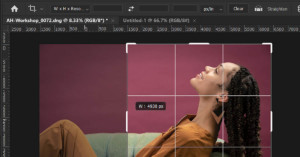
One of the most (seemingly) basic tools in Photoshop is the venerable Crop Tool. Used to cut way portions of an image to only leave the desired area, the Crop Tool might appear to be simply a one-trick pony. However, there is a lot more to here than you might think. In this guide, I’m going to break down the various options for making the best use of the Crop Tool.

The latest Time magazine cover, which features embattled basketball player Brittney Griner, has been mocked for being a "high school Photoshop" job.

Photo editor Mandy Helwege has made $100,000 so far this year Photoshopping pictures of dogs next to their younger selves.

Unsatisfied with the default selection of filters in Photoshop, developer Terry Johnson has created a set of enhanced filters that greatly improve on Adobe's and can be downloaded as a set of free actions for Photoshop and Photoshop Elements.

Photographer Alex Hyner creates multi-layered photographs sourced from thousands of images he's taken of skies from all around the world.

Some may enjoy editing, but most photographers will agree that actually taking the photos is the best part of the job. So finding a way to speed up and reduce the amount of time spent at the computer is more than welcome, which is where Retouch4Me comes into play.
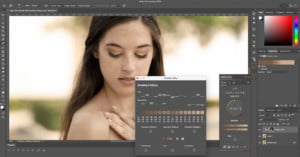
Infinite Tools has released the 2.0 update to the Infinite Unify Panel for Photoshop that adds several new features as well as full compatibility for Apple Silicon devices.
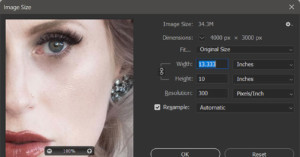
Resizing images in Adobe Photoshop sounds like it should be a trivial and simple operation, and for many uses and users, it is. It’s when one starts looking closely at the details in a resized image that it becomes apparent you should be looking into the options of the resize image dialogue box.

The Bézier Game aims to improve Photoshop users' skills with the pen tool, a notoriously difficult implement to master for photo editors.

Shashank Khanna won the grand prize in Outdoor Photographer's Great Outdoors 2021 photo competition, only to realize his composite image broke competition rules.

Photographer Rachel Canale's popular video series details the outrageous Photoshop requests clients have asked of her.

Adobe is adding a new photo restoration neural filter in Photoshop that is designed to uplift old photographs that have suffered degradation.

Adobe has revealed that it plans to make the browser-based version of Photoshop available to everyone for free as a way to introduce more users to the application.

Photoshop and Lightroom are mainstays in most photographers’ workflows for a reason. While other options abound, no other set of programs matches the popularity and widespread adoption of Adobe’s signature photography software. But while Photoshop’s manipulation capabilities and Lightroom’s processing and editing power are certainly robust, both offer even more power beyond the software itself in the form of plugins.

As photographers, one of the most exciting parts of our job is to print the fantastic photos we capture. As eager as we are to get the prints, we need to ensure we follow the entire pre-printing process to the T to ensure you have realistic prints. One crucial step in the process is soft proofing.

For photographer and art director Christopher Dormoy, combining electric skateboarding and futuristic photography editing evokes the same feelings he enjoys during his rides -- freedom and excitement.

Using Photoshop to remove the background in an image so that you can replace it is one of the most frequent things for which it was used, and might still be. The actual placing of a new image for a background is relatively easy. The heavy lifting comes from making a good selection of your subject as this will be used to remove the unwanted background for replacement.

There is a lot of discussion these days about the pros and cons of post-processing. Is it good or bad, why do we do it at all, shouldn’t photography be representative of reality? Authentic? Isn’t the image out of a camera the real thing? Isn’t editing cheating?

An astrophotographer is facing two years imprisonment after he admitted to defrauding and stealing from a professional photographer’s association in Australia.

Buying a copy of Photoshop back in the day wasn’t cheap, but it used to be easy. One price, one copy. Nowadays, with subscription models dominating the creative software space, things have gotten a bit more complicated. And while photographers may need a bingo card to know how much Photoshop is going to cost, there are a lot more benefits than swinging down to the local computer store and picking up a copy.

A bride recently got an eye-opening surprise when she reviewed her wedding photos and noticed that something was off -- fake "crazy eyes" had been poorly Photoshopped onto attendees who had blinked.

When it comes to precision and professional image editing, nearly every working retoucher will tell you that a pen tablet is an absolute must-have tool, yet the entry cost of these tools can be a deterrent. Thankfully there are several entry-level tablets like the Veikk VK1060 that offer some professional-level features without breaking the bank.
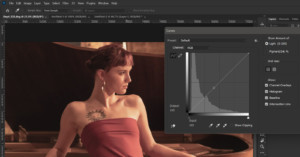
When thinking about the Curves tool in Adobe Photoshop, the phrase “With great power, comes great responsibility” is a thought that comes to mind. Curves is the most powerful tool in Photoshop for adjusting brightness, contrast, tonality, and color.

Adobe has announced that its annual creativity conference, MAX, is returning to in-person this year after two years of virtual-only shows that came about due to the coronavirus pandemic.

Despite years of campaigning and government efforts, air pollution is still on the rise around the world. A new series of eye-opening before-and-after photos imagine what iconic photography locations in different countries would look like if pollution levels rise unchecked.

Optics 2022 from Boris FX brings some seriously impressive special effects (SFX) tools like color grades, easy masking, and impressive lighting effects in a package that can be used as a stand-alone application or as a plugin for Adobe Photoshop and Lightroom Classic.