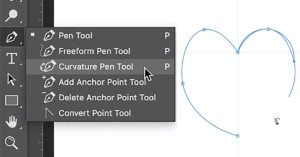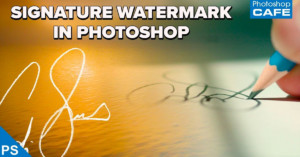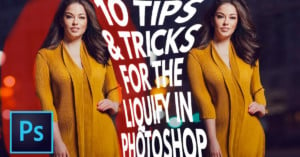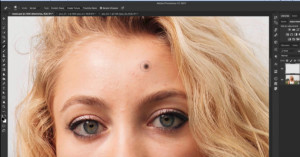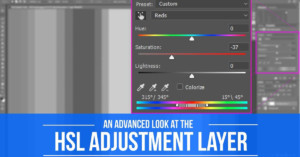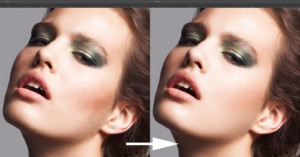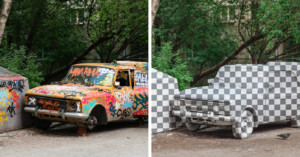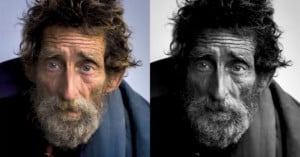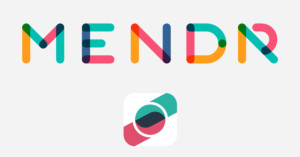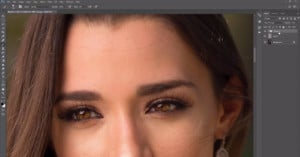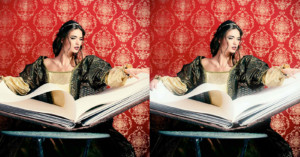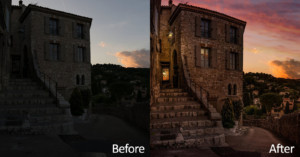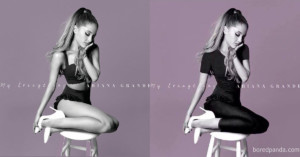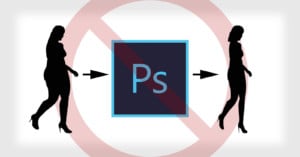
Getty Images Bans Photos Containing Photoshopped Weight
Getty Images has banned photos that contain subjects whose body shapes have been retouched to make them look thinner or larger. The move comes in response to a new law in France that requires that Photoshopped weight be clearly labeled.