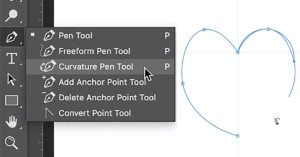A Beginner’s Guide to Mastering the Pen Tool in Photoshop
Los Angeles-based automotive photographer Dave Cox (AKA @ShootingDave) has put together a useful beginner's guide that will help you master what he's calling "the sexiest tool" in Photoshop: the Pen Tool. "Sexy" might sound like a stretch, but Dave has a point. The Pen Tool can make detailed masking a breeze... if you know how to use it.