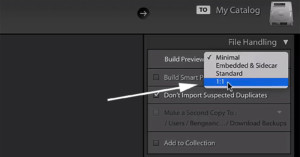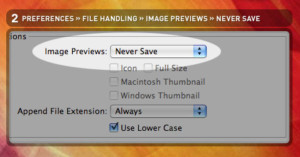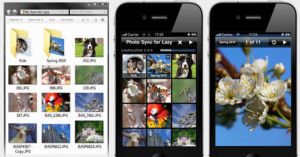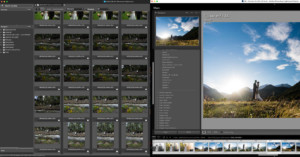
How to Cull and Edit Wedding Photos Quickly
Time is money. That’s nothing we don’t already know but it’s probably the reason you’re interested and wondering how to cull and edit a wedding quickly. Maybe you’re overwhelmed with work during the wedding season or your clients are bugging you for a faster turnaround.