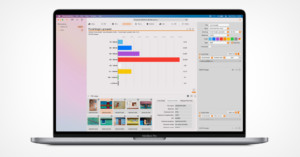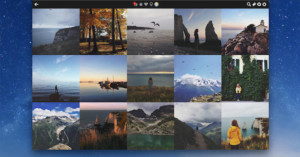New Photomator Update Makes it Easier to Watermark Images
In an age of rampant reposting, often without credit, watermarks remain an increasingly important way for photographers to protect their work. Editing app Photomator just made it easier to add customized watermarks.