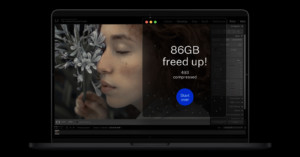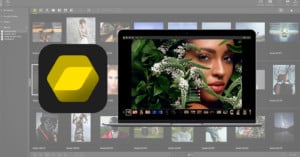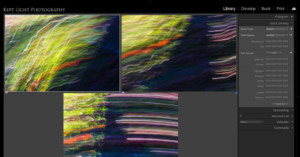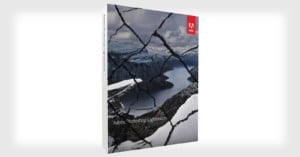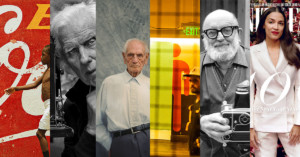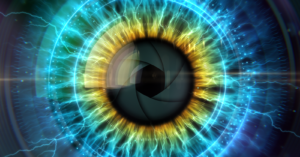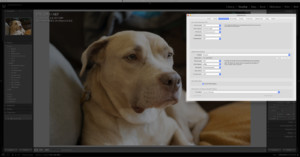Wacom One Review: An Entry-Level Pen Display Perfect for Photo Editing
With the release of the Wacom One in 2020, Wacom lowered the barrier to entry into the world of pen displays and inadvertently created an ideal product for photographers. Where other pen displays in the Wacom lineup are either too big or too expensive, the Wacom One makes a great case for trading in your Intuos Pro for a more intimate photo editing experience.