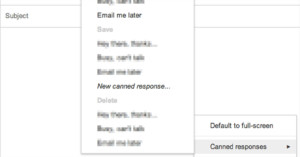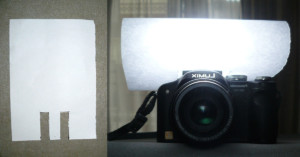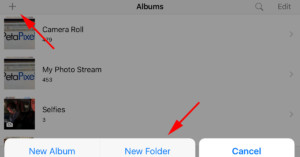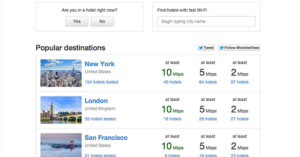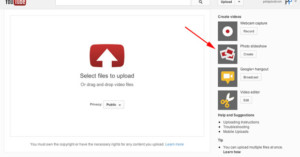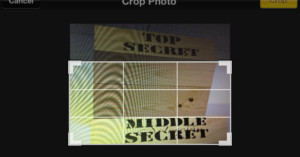These Camera Hot Shoe Covers Double as Film Speed Reminders
Amateur photographer Guy Sie of The Netherlands needed a better way of remembering what film speed he has loaded into his camera, so he created custom 3D-printed camera hot shoe covers with ISO numbers on them.