
Gen Z Discovers Modern Digital Cameras are Better Than iPhones
Generation Z users on TikTok are discovering that modern digital cameras are better than smartphones for taking photos.

Generation Z users on TikTok are discovering that modern digital cameras are better than smartphones for taking photos.

Rode has announced Rode Capture, a new app for recording video and audio that not only provides an excellent interface with Rode's microphones but also offers a ton of video recording flexibility.

It’s easy to overlook a good third-party photography app on a smartphone because they just keep popping up, but Varlens may be one worth keeping close by at all times.

New data suggests that Generation Z's adoption of Android phones is shrinking at a startling rate as younger consumers increasingly prefer iPhones.

Moment's new 1.55x anamorphic lens with gold flare promises to bring a classic Hollywood look to video shot on iPhone.

Halide has released update 2.11 which adds a new feature called Neural Telephoto, which the company says gives all iPhone photographers access to a high-end feature even if they aren't using the latest and greatest device.

Physical photographs can be scanned with an iPhone and it's easy to get good results with a little preparation and attention to detail. There are several apps that you can use to speed up and simplify the process, each with a different approach. The app that's best depends on your particular needs.

My name is Will Yager, and I'm a software engineer. I was recently discussing laser etching with an engineer/font-designer friend of mine, and I wanted to show him a picture of some really good laser etching on a particular piece of optical equipment.

Sandmarc's new carbon fiber tripod is the latest example that shows the company takes smartphone photography seriously, as it is designed specifically for use with the iPhone.

Reverse image search is an incredibly useful technology, allowing you to locate online photos that are an exact match or similar in some way to your own. It can also be used to search for products and places just by supplying a picture, even if it's an image that you found online. With the right app, it's possible to get a live result from your smartphone's camera.
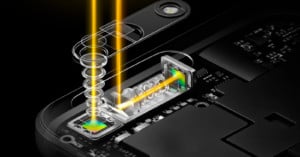
The iPhone will reportedly adopt what is known as a "periscope" lens camera system starting with the iPhone 15, but it will only be available in the highest-end flagship model through the iPhone 16.

Smartphone shipments dropped nearly 20% compared to the same time last year, according to International Data Corporation, making it the largest-ever quarterly decline.

An iPhone 4 exploded and caught on fire while charging in the middle of the night as a family slept upstairs, and the alarming incident was caught on a home security camera.

The 2023 Chinese New Year Celebration film titled "Through the Five Passes" was shot entirely through the lens of an iPhone 14 Pro and shows the incredible heights that can be reached with a camera that fits in a pocket.

The smartphone is the most common camera anyone holds across the world, yet it’s also the most unwieldy in one hand. That’s where the Fjorden Grip steps in.

We all know how to click the shutter button on our phones and get a basic shot. But how to take it to the next level?

It’s been possible to shoot with lens filters on the iPhone before, but not always with all lenses at once, and Pan’s Scheme Snap Filter system covers them at once with a series of different options.

Your iPhone can nicely blur the background to enhance a photograph or video. A similar effect works well with video chat software, eliminating distractions and putting the focus on the subject. Whether you want to blur the background during a FaceTime call, snap a beautiful portrait photograph with your iPhone, or edit the background blur in pictures you've already captured, we'll explain how it works to help you get the blur you want from your iPhone.

There is a camera that is making an unexpected comeback with Generation Z users on social media. With a 3-megapixel resolution and no flash, the 2009 iPhone 3GS is experiencing a renaissance.

Sony is set to provide Apple with a "state-of-the-art" image sensor for its next iPhone that will supposedly double the amount of light it can capture and give it the ability to clearly capture a face even with a strong backlight.

Apple makes it very easy to delete a photo from an iPhone but removing all of them at once can be quite a bit more challenging. There are also some complications to be aware of, like accidentally deleting photos from iCloud. Knowledge is power and with a few tips, you'll be able to delete only what you'd like from your iPhone and make it take effect immediately.

Apple's latest iPhone release heavily touted the camera's capabilities and now a telephoto lens can be added onto it.

Capture One has added the ability to tether to a camera to its iPad app, bringing one of the most requested features to the mobile platform.

DJI has announced the sixth iteration of its smartphone gimbal series, the Osmo Mobile 6. The company tries to make it stand out from a crowded market by promising an enhanced experience through a combination of hardware, software, and editing features.

The iPhone has a built-in timer feature that can snap a picture a few seconds after the shutter button is pressed. This can be very helpful when you want to be in the photo and need the full quality and all of the options available when using the rear cameras. The front-facing camera isn't bad but doesn't capture as much light and that often results in a photo that's a bit flatter and softer.

Halide has announced an update to its app that adds support for 48-megapixel ProRAW and HEIC capture on the iPhone 14 Pro, iOS16 lock screen widgets, and the ability to manually focus Depth Capture photos.

Some new iPhone 14 Pro users are reporting that the camera is shaking and making an audible grinding noise when using third-party camera apps.

Apple today announced iPhone 14 and iPhone 14 Plus, featuring two sizes -- 6.1 inches and 6.7 inches -- with an upgraded camera system.

Apple has announced the new iPhone 14 Pro (6.1-inch) and Pro Max (6.7-inch) devices that feature a new Dynamic Island notification center as well as an upgraded 48-megapixel main camera.

For the first time since 2010, more United States customers own Apple iPhones than Android-based phones. According to the data gathered by Counterpoint Research, the iPhone overtook the Android ecosystem this past June with a 50% claim of the U.S. market share.

iPhone shooters may soon get a chance to utilize a new lens filter lineup called the Pan’s iPhone Magnetic Filter System that easily snaps onto any recent model thanks to MagSafe.

Apple has sent out invitations for its next hardware event, widely speculated to feature the iPhone 14. The imagery for the event is space themed, leading some to speculate astrophotography features are coming to the company's new smartphone.

Filter company NiSi has announced a trio of Smartphone Filter Kits for iPhone users including Landscape, Filmmaker, and Cinema packages.

Apple will add the MacBook Air and MacBook Pro laptop models that are equipped with the M1 family of chips to its Self Service Repair program tomorrow. This includes the parts, tools, and manuals that are required to make repairs to these devices at home.

Pixelmator has announced that its photo editing app for iPhone and iPad is switching from a paid upfront model to a subscription model. Pixelmator Photo will now cost $4.99 per month or $23.99 per year.

Apple warned of serious security vulnerabilities for iPhones, iPads, and Macs that could potentially allow attackers to take complete control of these devices.

An Apple employee has claimed that the tech giant is threatening to fire her after she posted a viral TikTok video with basic iPhone security tips.

A new app for the iPhone could save users hundreds of dollars by letting them remotely pull focus, with LIDAR, using an iPhone 12 or above. The app is called Focus Puller, and it is aimed at Blackmagic users on a budget.

The winners of the 15th annual iPhone Photography Awards have been announced, headlined by the grand-prize-winning photo titled The Kid of Mosul that captures a moment of tenderness amid the rubble of war.

In this latest Film Science video, the team at Syrp Lab tests every kind of stabilizer -- digital and physical -- in order to determine which provides the smoothest footage.