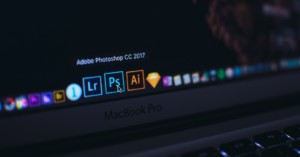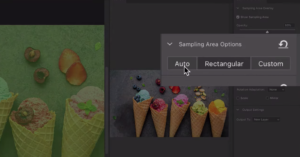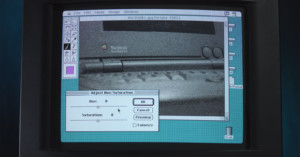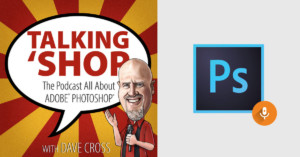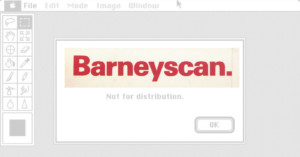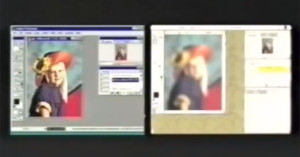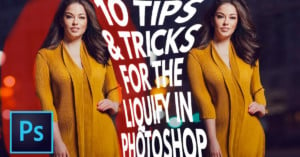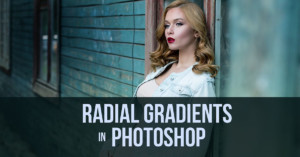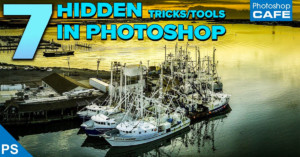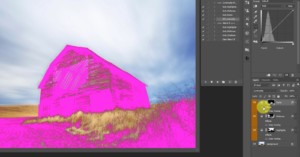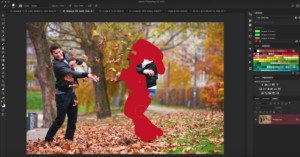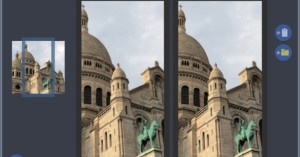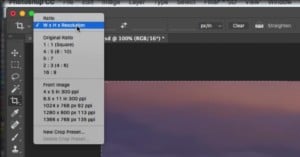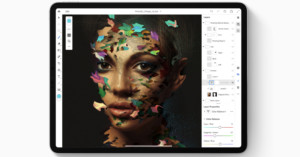
‘Full’ Photoshop for iPad is Missing Key Features, Say Beta Testers: Report
Last year, Adobe promised that a full-blown version of Photoshop CC for the iPad would ship in 2019. As we approach the end of the year, it seems that Adobe is on track to deliver on that promise, but according to some current beta testers, the app might not deliver all of the features professionals want or expect.