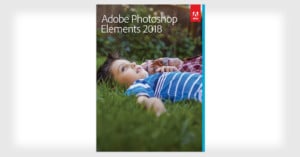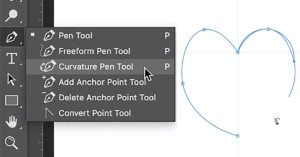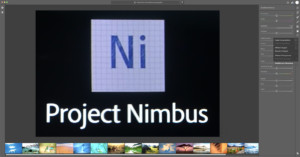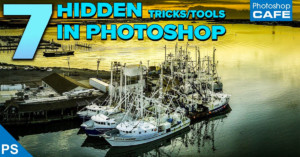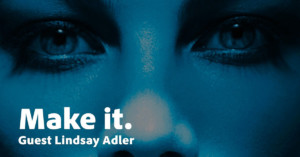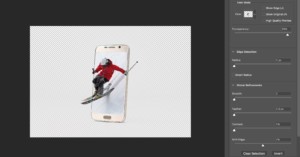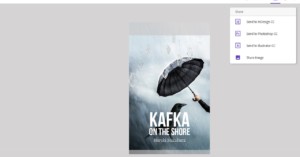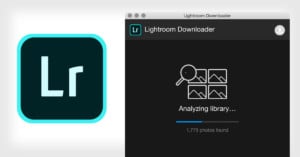
Adobe’s New Lightroom Downloader Exports Your Cloud Photos
Lightroom CC, Adobe's cloud-based photo-editing software, has until now lacked a way for you to quickly and easily export your photos from the cloud. That changes with the new Lightroom Downloader app.