Adobe Photoshop Elements 15 Brings More Auto Organization and Editing
![]()
Adobe today announced Photoshop Elements 15, the latest version of its consumer-oriented photo-editing software. The update brings even more automation in photo organization and editing.
Elements Organizer 15 is now touch enabled, allowing you to manage your photos with your fingers on touchscreen computers. A new Enhanced Search feature lets you search by places, events, and other subjects thanks to the programs new Smart Tags, which autotags your photos based on what’s in them (e.g. sunsets, birthdays, dogs, cats).
![]()
![]()
The Instant Fix feature has also been improved, letting you automatically enhance a group of photos at a time if you’d rather not edit individual images.
![]()
Photoshop Elements 15 has new Guided Edits, which take complex tasks and breaks them down into step-by-step instructions that are easy to follow. There are now 45 Guided Edits, including 5 new ones in this latest update. One is Speed Pan, which adds a motion blur to your subject for dramatic effect.
![]()
New facial feature editing tools in Photoshop Elements 15 let you turn frowns into smiles, touch up squinting eyes, and do various tweaks to faces to help your subjects “look their best.”
![]()
Other new features include Photo Text (turning photos into visual text), Painterly (turning photos into art), an enhanced Filter Gallery (one click photo filters and fine-tuned details), Effects Collage (adding multiple effects to one photo), and Frame Creator (making custom frames for your photos).


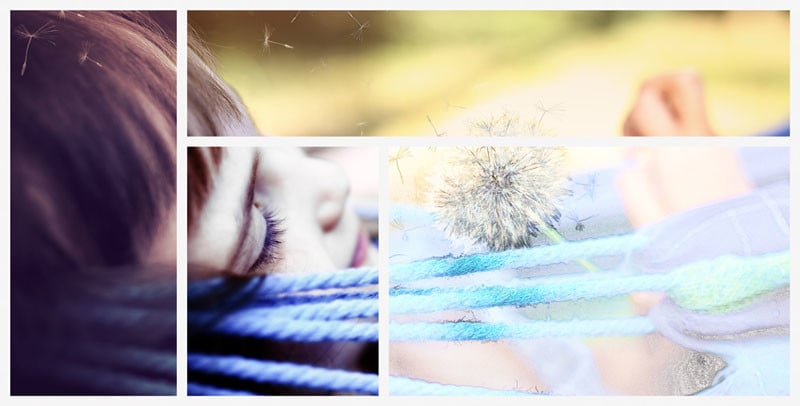

Photoshop Elements 15 is available starting today for $100 (it’s a one-time payment for a perpetual license, rather than through Adobe’s Cloud subscription system). An update for Photoshop Elements 15 cots $80.